All font rules are carefully set in the Elementor Global Settings panels.
From H1 to H6, to regular body of text and several other instances that is often used on the site. There is a rule for Desktop, Tablet and Mobile. Note: if you edit the global settings, it will affect everywhere using the rule. So be very careful, and If you want to make a one off change somewhere, better edit the style directly there!
Body of Text using Gilroy.
This is the regular text for paragraphs mainly. You can use this elsewhere too.
Lorem ipsum dolor sit amet, consectetur adipiscing elit. Ut elit tellus, luctus nec ullamcorper mattis, pulvinar dapibus leo.
These titles are special ones, which will be set on case by case. Use the style panel of the element in question, there are no rules for these. The font is loaded in 1 instance only (as seen above here).
The different elements of the grid of products used on the Monthly Order page and the Permanent Shop. This is using the Product Loop, available in Template > Theme Builder.
Note: Products without images will use the fallback image that is the logo. Products without prices will not display to the public.
HKD139 Original price was: HKD139.HKD99Current price is: HKD99./375g
The following colours come from the Brand Guideline PDF. These are you existing colours, identified in Hex colours, the web colours code.
#F9C93E
#FCDA84
#D15851
#9A6035
#FFFBE9
#005863
#1D1D1B
#575756
#9D9D9C
The following colours are for the website. 3 Main colours dispatched across the 3 stores. Please remember that on the web we need extra colours for interactions. We are avoiding the use of pure black, and instead use a slightly less dark black for the text. (Text Colour).
Colours are set in Elementor Global Settings Panel. These affect all elements using them across the site, so changing it in the global settings will change everywhere on the site. To give an independent colour to an element, do not assign one of the preset ones, instead choose yours.
#F9C93E
The Shop
#FAE064
The Shop (lighter)
#E2BC07
The Shop (darker)
#D15851
Monthly Offer
#D56761
Monthly Offer (lighter)
#B64C46
Monthly Offer (darker)
#005863
Our Subscriptions
#005863
Our Subscriptions (lighter)
#005863
Our Subscriptions (darker)
#1D1D1B
Text Colour
#575756
Mid Grey Colour
#9D9D9C
Light Grey Colour
#E9E9E9
Very Light Grey (hover)
#FBFBFB
Very Light Grey
#FFFFFF
White Backgrounds and Texts
#FFFBE9
Other possible background colour
We can use each colour to identify the stores, directly from the titles.
You can also use the colours as hover effect. (not shown here).
The following rules apply to buttons on the website. We are using the 3 stores colour system on the buttons, plus the extra hover colours to signify interactions. In case the background already takes on the store colour, the button must be using the Very Light Grey and its hover colour (with black text).
The following rules apply to links embedded in body of text. It helps the user understand there is a link within a sentence, it should not be so distracting that it breaks the flow of reading.
Here is the link style using the same green as the Subscription store. Of course we can also bolden the link text when it is deemed necessary.
Note: This is set in the Elementor global Settings panel.
The Flipboxes are a good example of how the colour system works. Each store has its own colour backside, and the buttons are applied on the store background colour.
Note that this is a custom version of the Elementor Flipbox widget. It is saved as a template, available to place in other areas of the site if needed.
Here are all the product icons illustrating known features.
This is dynamically displayed, so very likely to change with new or updated ones.
Those labels are jpg images with a max size of 200x200px. They are dynamically assigned to products and display accordingly on the single product page and Quick View.
Note: Remember that retina screens require images with double the amount of pixels to display with the same resolution. So you should use a larger image than the set size in the page, to a ratio of 2.





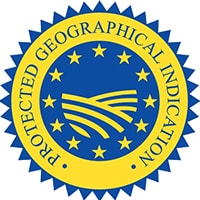


Those labels are displayed in the lower left corner of the product image on the grid of products, and on the upper left corner of the single product page. With direct input and not images, they are linked to 2 custom fields (available in the product backend page). 1 field for the name of the label, and the other to choose the colour of the background.
Note: those use the special font Funkydori.

Here are all the Country SVG maps (to date). They are inserted in the system via the “Product Icons” area. One post per entry. The name of the post should be the same as the name used in the product custom field. (otherwise it will not display).
Here are all the Regions SVG maps (to date). They are inserted in the system via the “Product Icons” area. One post per entry. The name of the post should be the same as the name used in the product custom field. (otherwise it will not display).
Product images are cutout and produced with transparency, the light grey background is added under to help contrast with the containing page. (this gives you flexibility down the line).
1900 x 1000 pixels (desktop)
500 x 1000 pixels (mobile)
tbc…
72ppi – Jpg
800 x 600 pixels
72ppi – Png transparent
180 x 160 pixels
72ppi – Jpg
no transparency especially on sticky backgrounds.
The centred main menu was discarded except for the mobile version.
no page titles visible, the sticky top page titles were discarded at some point.
No menu in the site footer.
Here are the icons no longer needed.
After months of trying differents cheeses, cold cuts, wines, sweets, you are officially a Cheese Master!
To show you our gratitude and that you are very special to us, this special VIP status gives you an exclusive access to our E-Shop at the Monthly Offer’s price, for a period of one year!
We may also provide you with other benefits along the way, like invitation to our private events and tastings.
Your Cheese Club Team